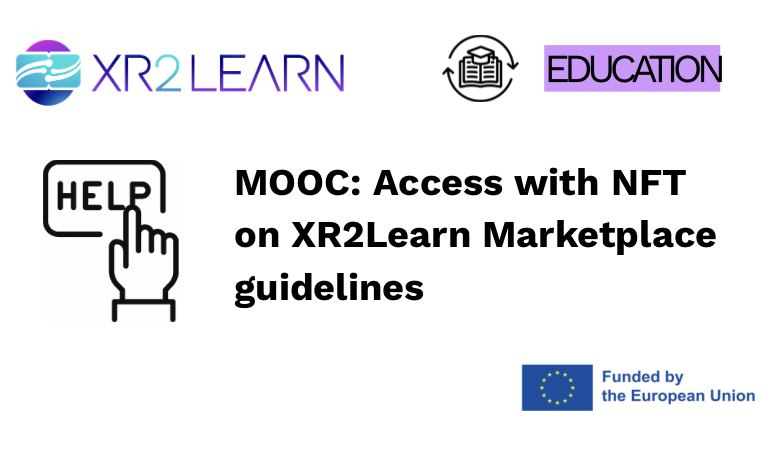Dear community,
here guidelines to facilitate access to MOOC on XR2Learn platform:
To facilitate immediate access to the MOOC and avoid potential bottlenecks, we have created a new NFT in the marketplace with multiple available editions.
The number of editions corresponds to three participants per project.
We kindly ask that this condition is respected and that each person purchases only one edition.
-
Before purchasing or pressing the “Unlock content” button, ensure that your Metamask wallet is connected and ensure that you are only using one Metamask account to access the marketplace.
-
To purchase the new MOOC NFT, visit the marketplace at: https://xr2learn-marketplace.eu/marketplace/206
Press the “Purchase options” button, which will open a window providing you with details on the editions available for purchase.
You may add one edition from any of the available sellers and then press “Buy now”.
Metamask will pop-up asking to confirm the transaction.
Upon confirmation, you will be one of the owners of the NFT, and you will be able to press the “Unlock content” button to get access to the details of acquiring the MOOC.
Ensure you have connected with your account at EIT Manufacturing Academy, and then copy the coupon provided and follow the hyperlink from “Unlock here”.
The link will open your cart at EIT Manufacturing Academy with the MOOC added. Apply the coupon you copied from the marketplace and the MOOC will be provided for free.
Follow the instructions for completing your order to access the MOOC.
Note:
With the present limited-edition NFT, it is not mandatory to resell your edition.
Troubleshooting:
- If you purchased an edition of the NFT prior to the official release followed by the present notification, you will be able to access the unlockable content from this moment forward.
- If you are not able to enable selling of your edition, ensure that your wallet is connected to the same account you have purchased your NFT with.
- If the “Purchase options” button is disabled, ensure your Metamask wallet is connected.
- If pressing on “Buy now” presents the message “insufficient funds for transfer”, you may follow the instructions [here](Web3 wallet ‐ How‐to · XR2Learn/.github Wiki · GitHub to retrieve more testnet funds.
- If pressing on unlock content presents the message “This wallet does not own the selected NFT.
Please make sure you’re connected to the correct MetaMask account.” open Metamask using the account you have purchased the NFT with.
Thank you and we remain available in case you might need.